CCNA 200-301 Thread 2: Understanding Network Switches

Network switches are devices that connect endpoints within a network, enabling communication and data transfer. By adding network equipment like switches, routers, and firewalls, you can terminate endpoints onto networks.
Types of Switches
There are two main types of switches:
Layer 2 Switches
Layer 2 switches operate at the data link layer of the OSI model. They handle switching tasks and forward data based on MAC addresses.
- Port Density: Layer 2 switches come in various port densities. For example, a 24-port switch is common. To connect 30 devices, you would need at least a 48-port switch or two 24-port switches to ensure enough ports for all endpoints.
- Server-Side Usage: Layer 2 switches are often deployed within server-side networks before connecting to a Layer 3 switch.
Layer 3 Switches
Layer 3 switches operate at both the data link and network layers. They can switch Layer 2 frames (have a Layer 2 switch behavior) and route IP packets.
- Core Network Role: Layer 3 switches are used as the core of the network, connecting Layer 2 switches.
- IP Interfaces: Layer 3 switches handle IP interfaces for default gateways.
Deployment Strategy
A comprehensive switch deployment strategy involves:
Switch per Side
The concept of "one switch per side of the network" refers to a common network topology design, often called a "collapsed core" or "two-tier" architecture. In this design:
- Access Layer: Layer 2 switches are deployed at the "edges" or "sides" of the network. These switches directly connect to end devices like computers, printers, and IP phones.
- Distribution/Core Layer: A Layer 3 switch is placed at the "top" or "center" of the network topology.
This design is often visualized as a triangle or star, with the Layer 3 switch at the top/center and Layer 2 switches at the bottom/edges. The "sides" typically represent different network segments, such as different floors in a building, different departments in an organization, or different physical locations in a campus environment.
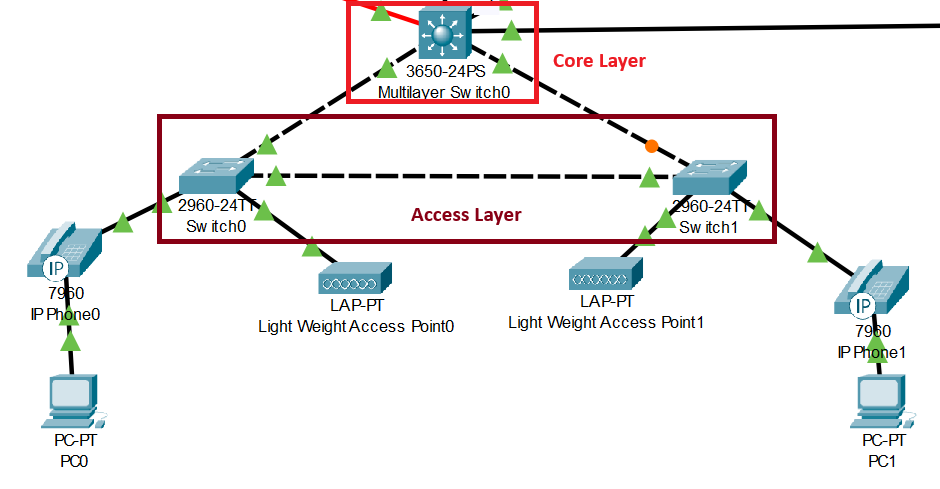
Layer 3 Core
The Layer 3 switch at the top performs several core network functions:
- Inter-VLAN Routing: It routes traffic between different VLANs (Virtual Local Area Networks) without the need for a separate router.
- High-Speed Backbone: It serves as a high-speed backbone for the network, aggregating traffic from the access layer switches.
- Policy Enforcement: It can implement security policies and access control lists (ACLs) at a central point in the network.
- Load Balancing: It can distribute traffic across multiple paths for better network performance.
- Redundancy: In larger networks, multiple Layer 3 switches can be used for redundancy and load sharing.
IP Interfaces
The Layer 3 switch handles IP interfaces, which means:
- Default Gateways: It acts as the default gateway for different VLANs, allowing devices in different network segments to communicate.
- Routing: It can participate in routing protocols like OSPF or EIGRP, allowing it to dynamically learn and share routes with other network devices.
- SVI Configuration: It uses Switched Virtual Interfaces (SVIs) to provide Layer 3 functionality for VLANs.
Connect Endpoints
The final step involves physically connecting network endpoints:
- Cable Types: Use appropriate cables (e.g., Cat5e, Cat6) to connect devices to the Layer 2 switches.
- Port Assignment: Assign devices to specific switch ports, possibly configuring VLANs for network segmentation.
- PoE Considerations: If using Power over Ethernet (PoE) devices, ensure the switches support PoE and have sufficient power budget.
Physical Identification
In a network closet, switches are identifiable by their numerous copper ports for connecting Ethernet cables.
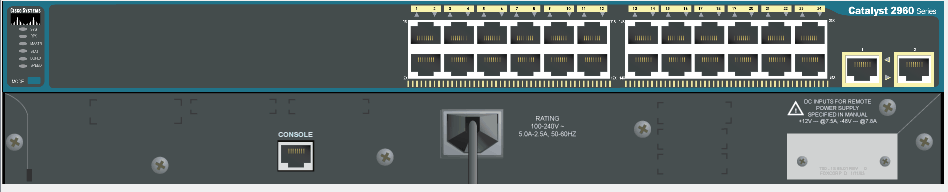
Switch Features and Concepts
Some important switch features and concepts to be aware of include:
- VLANs: Virtual LANs allow logical segmentation of the network. (Covered in a later article)
- Spanning Tree Protocol (STP): STP prevents network loops.
- PoE: Some switches support Power over Ethernet to power connected devices.
- Management: Switches can be managed via command-line interface (CLI) or web-based GUI.
- Advanced Features: Switches may offer Quality of Service (QoS), port security, link aggregation, and other features.
The Evolving Role of Network Switches
As networking technologies advance, the role of switches continues to expand. Modern switches can now handle tasks previously performed by routers and firewalls, blurring the lines between traditional network devices.
Today's switches are no longer just simple devices for forwarding frames. They have become intelligent, programmable, and integral to implementing software-defined networking, intent-based networking, and other emerging network architectures.
With capabilities like Layer 3 routing, advanced security features, Power over Ethernet, and support for 10/40/100 Gigabit speeds, switches are empowering organizations to build faster, smarter, and more efficient networks for edge computing and IoT devices in industrial and production environments.
As we look to the future, switches will remain the backbone of networking infrastructure. By understanding the types, roles, and proper deployment of these versatile devices, we can design resilient, scalable networks ready to support the next generation of connected experiences.
Happy networking!



